Protect the digital you
Stop account takeovers and protect your online accounts with the YubiKey
With phishing attacks on the rise,
it’s important to protect yourself online
Every second, a phishing attack takes place. You, or someone you know, may have clicked on a malicious link from your email, text message or a social media account, giving hackers access to your private information.
One of the most important ways to protect yourself online and prevent a hacker from gaining access to your account through a phishing attack is by enabling multi-factor authentication (MFA) whenever and wherever possible.

MFA as an extra layer of security
MFA combines something you know (i.e. your password) with something you have (i.e. a physical security key like the YubiKey) and together, creates an extra layer of security. MFA solutions that do not require a password—such as a passkey—can also be protected by YubiKeys.
Meet the YubiKey: your key to making strong account security simple
YubiKeys offer the highest level of security to fight modern cyber threats. Without physically having access to your security key, a bad actor won’t be able to access your account. The keys protect against today’s modern phishing attacks and provide peace of mind that sensitive information stays secured.

0 account takeover
Even if a hacker has access to your password, without physically having access to your YubiKey, a bad actor won’t be able to access your account
Works with popular applications and services
Check out our Works with YubiKey catalog to see all the places (Apple, Google, X, 1Password and more!) you can use your YubiKey to protect your accounts
Use it for all your devices
You can secure your mobile device, tablet and laptop all with the same YubiKey
We like to think of it as you have a key to your house, a key to your car and the YubiKey is the key to your digital world.



Curious about the YubiKey?
Why YubiKeys are the best option to secure your online accounts

YubiKeys as the gold-standard for multi-factor authentication:
- Eliminate the need to reach for your phone to open an app, or memorizing and typing in a code
- Are easy to use—simply touch the YubiKey to verify with your account and you’re in
- Are reliable and can be set up with applications and services in minutes
- Are a rugged and durable solution (even survives the washing machine!) and doesn’t require batteries, WiFi or network connection
Works with your favorite applications and services
The safest way to secure your accounts with multi-factor authentication
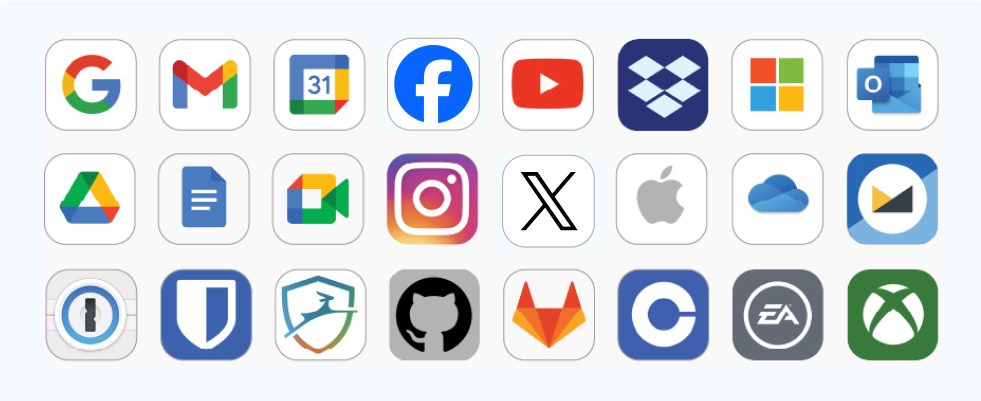
Our YubiKey recommendations:



PC Magazine Editor’s Choice award and a 5.0 Exemplary rating
“Although there are many ways to do MFA, security keys are a highly secure and convenient option. Login codes sent via text message can be intercepted, and authentication apps require that your phone be charged and available.”
Best practices for securing your digital life with a YubiKey

As a first step, take inventory of all of your online applications and services to see which support security keys and enable multi-factor authentication wherever possible

We recommend securing your email account, social media accounts and password manager with a YubiKey

As best practice, we recommend having a primary YubiKey and a spare key registered to your accounts (just like you would with a car or house key)

For services that require a timed one time password (TOTP), we recommend using our Yubico Authenticator – an authenticator app that uniquely requires a YubiKey
What happens if I lose my YubiKey?

What happens if I lose my YubiKey?
Here are some best practices to ensure we avoid being locked out of our important accounts:
- We always recommend having more than one YubiKey.
- We encourage you to set up both your primary and spare Keys at the same time.
- For more information on what to do when you lose your YubiKey, please see our support article.
Get Started



